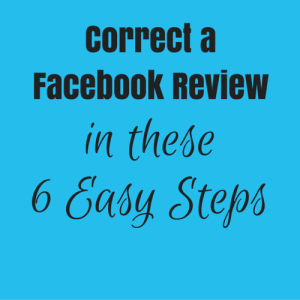
Have you ever found yourself wanting to leave a business a review on Facebook, getting it done, and then realizing that you wrote a testimonial exactly as you wanted but gave them 1 STAR by mistake? In this blog post I'll show you how to correct a Facebook review.
Don't worry..you aren't alone! Many people getting used to doing Facebook reviews for the first time have made that same mistake. But the good news is it is super simple to fix.
Correct a Facebook Review in these 6 Easy Steps
Step 1. You'll need to log-in to your personal Facebook page first.
Step 2. Go to the business page where you left the review that needs to be changed.
Step 3. Once you are there go and click on their REVIEWS tab and you'll then see all the reviews they have received. Begin scrolling through them until you find the review you left them.
Step 4. Now in the top right corner (see our photo) you'll see a drop down box once you click on it and you'll want to select the option that says EDIT REVIEW.

Step 5. Then once you click EDIT REVIEW, the review box will pop up (see our photo) and you'll want to make sure you do these 2 very important things.
Tip # 1:
Tip # 2
After you have completed these 2 important parts simply click DONE.
Step 6. Refresh your browser and you'll be able to see that the review has been corrected.
Especially if people are new to Facebook reviews they may possibly give you a low number of stars because they simply didn't realize they needed to hover their mouse over the number of stars they wanted to give the business. If this ever happens to you and you know the person that left the review, feel free to reach out to them with these simple instructions on correcting their review.
Need more results with Facebook?
DOWNLOAD NOW our Smart Social Media CHECKLIST for Facebook.
We're here to help you step by step get clarity and results on Facebook for your business.


Wonderful instructions, Heather! Good for both the business that got the low-star review and the reviewer. I would be so upset if I tried to boost someone up and wound up bringing them down because of a silly mistake! Thanks for sharing how to fix it.
I’m seeing this happen more often among women between 55-70 that literally didn’t even notice the star part because they were typing in their review Mindy.
I’ve learned something new today! Thanks for the tip!
Similar way to edit a post, except here you have to highlight the number of stars. We have gotten dozens of glowing reviews for our jewelry, haven’t done many ourselves. Fortunately all 5 stars.
Awesome Roz on the FIVE STARS! Way to go.
Thanks for the tips! Sounds super easy. I haven’t ever left a review, but would feel terrible if I accidentally left a poor one. I appreciate the tutorial. 🙂
It’s very common Brenda, especially among people that don’t consider themselves super tech-savvy. Just yesterday I nudged a client to reach out to her friend in a super kind way asking if she meant to leave a 2 star review. And if it was a mistake a link to this blog post on how to fix it. The person replied promptly and had no idea they had done a 2 star click. They were horrified and got it corrected right away.
This is great info, Heather. Do you have any suggestions on how to ask for reviews?
Yes actually Carol, I had a client this week send out scripted message I wrote that was super simple. She sent it to 40 friends via email and had over 65% within 24 hours go to her Facebook page and leave gushing 5 star reviews on her business…and they were genuine, heartfelt and from her biggest fans. Email me and I’ll send it to you Carol.
This is great information . I did not know you could edit if you made a mistake. Thanks for the fantastic instruction.